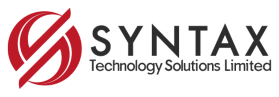In the dynamic world of data management, businesses often rely on advanced technologies to safeguard their critical information. Two commonly used features in the realm of data protection are snapshots and backups. While these terms are sometimes used interchangeably, they serve distinct purposes in ensuring data integrity and recoverability.
What are Snapshots?
Snapshots are point-in-time copies of your data or virtual machine state. These copies capture the current state of your system, allowing you to revert to that specific point if needed. This technology is commonly used in virtualization environments and provides a quick and efficient way to restore your system to a previous state without the need for a full data copy.
The Pros and Cons of Snapshots
Snapshots offer several advantages, such as rapid recovery and minimal storage requirements. They provide a near-instantaneous point of rollback, making them valuable for testing and development. However, it's essential to note that snapshots are typically stored on the same system, which means they may not protect against hardware failures or other catastrophic events.
What are Backups?
Backups, on the other hand, involve creating a separate, independent copy of your data. This copy is stored in a different location, providing resilience against hardware failures, data corruption, or other disasters. Backups are comprehensive and can include the entire system, ensuring a complete recovery in case of a critical event.
The Strengths and Limitations of Backups
Backups excel in offering a robust solution for long-term data protection. They provide a safety net against various threats and allow for the recovery of not only individual files but the entire systems. However, the drawback is that the backup process may sometimes take more time and consume additional storage space compared to snapshots.
Conclusion: Finding the Right Balance
In conclusion, both snapshots and backups play crucial roles in data management, each catering to specific needs. While snapshots are excellent for quick recoveries and testing, backups provide a more comprehensive safety net for your data. Striking the right balance between these technologies is key to a robust data protection strategy.
In your organization, consider implementing a combination of snapshots for quick recoveries and regular backups for comprehensive, offsite data protection. Understanding the differences between snapshots and backups ensures that you can make informed decisions to safeguard your valuable information effectively.
Try a free 30 days full-featured trial of BDRSuite if you are looking for a robust and comprehensive backup solution for your virtual environments, physical servers, NAS, M365, GWS, AWS, Azure and Endpoints running on Windows, Linux and Mac.
;